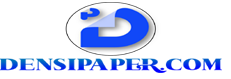Introduction:
Several methods for robotic process automation (RPA) have evolved to streamline business operations, increase productivity, and improve efficiency. UiPath stands out as a top RPA platform among the many alternatives since it provides a vast array of features and capabilities. To choose the right RPA technology for your organization’s needs, you must first understand how UiPath stacks up against the competition. To assist you in making the best decision, we’ll thoroughly compare UiPath to other well-known RPA solutions in this blog post.
Understanding UiPath:
– One of the top platforms for robotic process automation (RPA), UiPath helps businesses to automate routine chores and business operations. It mimics human behaviour and
interacts with applications, systems, and websites using software robots, or “bots”.
– Both technical and non-technical users can use UiPath because of its visual, drag-and-drop interface, which makes it simple to use. Users can now create automation
workflows without having to have a deep understanding of programming.
– Finance, healthcare, manufacturing, and telecommunications are just a few of the sectors that utilise UiPath to automate a variety of operations, boost productivity, cut costs,
and boost accuracy.
– The UiPath Community Edition is a robust and vibrant developer community where users can exchange expertise, get assistance, and access a sizable collection of reusable
automation components, processes, and templates.
– The UiPath Community Edition is a robust and vibrant developer community where users can exchange expertise, get assistance, and access a sizable collection of reusable
automation components, processes, and templates.
1. UiPath vs. Automation Anywhere:
– Functionality:
- UiPath provides a comprehensive range of features, including a visual designer and a centralized management platform, which is enhanced by UiPath managed services. These managed services offer additional benefits and support to ensure efficient utilization of the platform and maximize its potential for your business. By leveraging UiPath managed services, you can optimize the management and maintenance of your automation processes, allowing you to focus on core business objectives and achieve greater productivity and success.
2. Automation Anywhere also provides similar capabilities but may have a steeper learning curve for non-technical users. - Both tools offer a range of automation capabilities, such as data extraction, task orchestration, and process automation.
– Scalability:
- UiPath’s architecture and resource management capabilities are well-suited for handling larger automation initiatives effectively.
- Automation Anywhere also offers scalability, but UiPath is often praised for its ability to handle complex and enterprise-scale automation projects.
- Both tools can handle automation needs of varying sizes, but UiPath’s scalability is often regarded as superior.
– Community and Support:
- UiPath has a vibrant and active community with extensive resources, forums, and knowledge sharing platforms.
- Automation Anywhere also has an active user community, though UiPath’s community may offer more resources and support options.
- Both tools have support channels such as online forums, documentation, and customer service to assist users with their automation needs.
2. UiPath vs. Blue Prism:
– User-Friendly Interface:
- UiPath’s visual, drag-and-drop interface makes it accessible to a wider range of users, including non-technical individuals.
- Blue Prism relies more on a coding approach, which may require a higher level of technical expertise.
- UiPath’s interface enables faster workflow development and reduces the learning curve for new users.
– Integration Capabilities:
- UiPath offers extensive integration possibilities with various systems and applications through pre-built connectors and APIs.
- Blue Prism also provides integration capabilities, but UiPath is often praised for its ease of integration with a wide range of technologies.
- Both tools enable integration with different software and databases, but UiPath may offer more flexibility in connecting with diverse systems.
– Pricing:
- UiPath’s pricing model, including flexible licensing options, is often considered more favorable compared to Blue Prism.
- Blue Prism may have higher upfront costs and a more complex licensing structure, which could be a consideration for budget-conscious organizations.
- Evaluating the pricing models and licensing options of both tools is essential to determine the most cost-effective choice for specific business needs.
3 UiPath vs. Microsoft Power Automate:
– Functionality:
- UiPath provides a comprehensive set of RPA-specific features, making it suitable for complex and extensive automation requirements.
- Microsoft Power Automate (formerly Microsoft Flow) focuses more on workflow automation and integration within the Microsoft ecosystem.
- Both tools offer automation capabilities, but UiPath is often preferred for its broader functionality and flexibility in handling diverse automation scenarios.
– Scalability:
- UiPath’s architecture and scalability options make it suitable for scaling automation initiatives to enterprise levels.
- Power Automate is more suitable for smaller-scale automation needs within the Microsoft ecosystem, leveraging its integration with Microsoft products.
- Evaluating the scalability requirements and growth potential of automation projects is crucial to determine the right tool for long-term needs.
– Community and Support:
- UiPath has a strong and active community with extensive resources, forums, and knowledge sharing platforms.
- Power Automate benefits from the larger Microsoft community and support ecosystem, including Microsoft documentation and user communities.
- Both tools provide support channels, but UiPath’s community may offer more specialized resources and assistance focused
4. UiPath and Pega Systems:
– Functionality:
- UiPath offers a comprehensive set of features for robotic process automation (RPA), including a visual designer, automation capabilities, and a centralized management
platform.
- Pega Systems provides a wide range of capabilities beyond RPA, such as business process management (BPM), customer relationship management (CRM), and artificial
intelligence (AI).
- UiPath is often preferred for its dedicated focus on RPA and its extensive feature set tailored specifically for automation needs.
– Scalability:
- UiPath’s architecture and resource management capabilities are well-suited for handling large-scale automation initiatives and managing multiple bots.
- Pega Systems also offers scalability, particularly for broader business process management and customer-centric applications.
- Both tools can handle automation needs of varying sizes, but UiPath’s scalability in terms of managing enterprise-scale automation projects is often highlighted.
– Pricing:
- UiPath’s pricing model, including flexible licensing options, is often considered more favorable for organizations of various sizes.
- Pega Systems may have higher upfront costs and a more complex licensing structure, which could be a consideration for budget-conscious organizations.
- Evaluating the pricing models and licensing options of both tools is essential to determine the most cost-effective choice for specific business needs.
– Integration Capabilities:
- UiPath offers extensive integration possibilities with various systems and applications through pre-built connectors and APIs.
- Pega Systems also provides integration capabilities, particularly with its broader business process management and CRM functionalities.
- Both tools enable integration with different software and databases, but UiPath’s integration capabilities, especially for RPA-specific scenarios, are often praised.
– Community and Support:
- UiPath has a vibrant and active community with extensive resources, forums, and knowledge sharing platforms.
- Pega Systems also has a dedicated community and support ecosystem, but UiPath’s community may offer more specialized resources and assistance focused on RPA.
- Both tools provide support channels, including documentation and customer service, to assist users with their automation and implementation needs.
Conclusion:
Selecting the optimal RPA tool for your business is crucial as it can significantly influence your automation journey. In our blog post, we have compared UiPath with various RPA systems, taking into account several criteria such as capability, performance, integration potential, community support, and pricing, with a specific focus on UiPath integration service. By being aware of the advantages and limitations of each tool, you can make an informed decision that aligns with your organization’s requirements. It is important to note that making the right choice will enable successful automation and facilitate digital transformation.